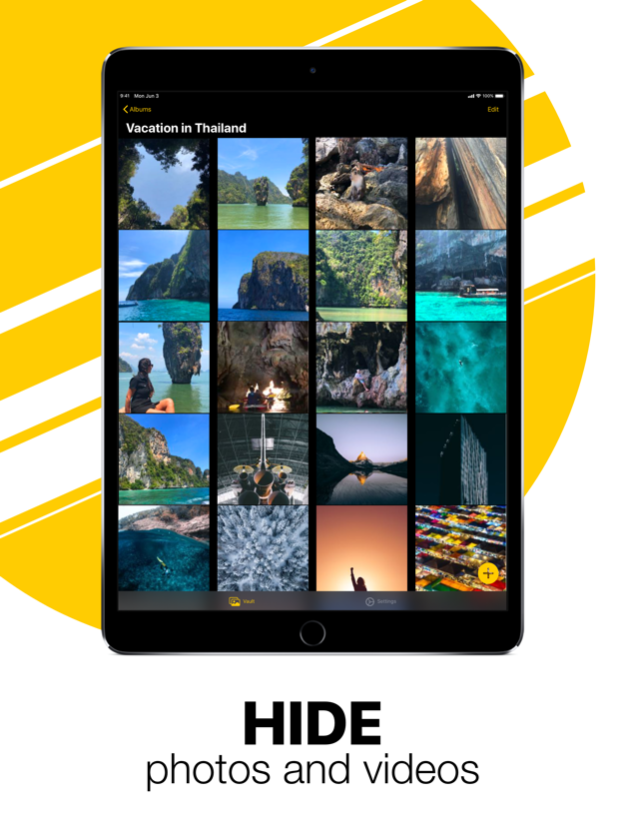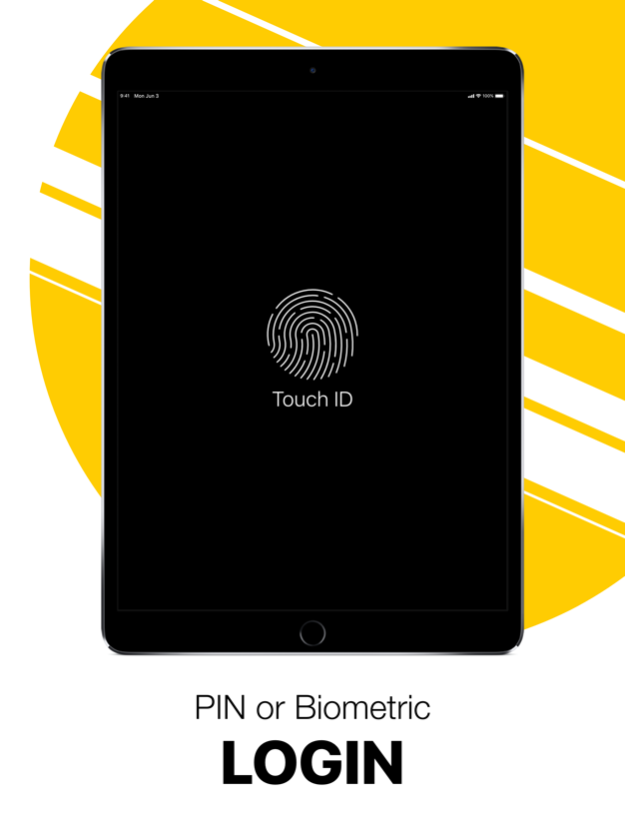CyberGhost Secret Photo Vault
Free Version
Publisher Description
The developers of CyberGhost VPN – a software trusted by 35 million people worldwide – now bring you CyberGhost Photo Vault. Securely store and password protect all photo and video files you want to keep for your eyes only. CyberGhost PhotoVault guards your personal photos and videos by locking them with PIN protection and/or biometric login. Keep your personal photos away from intruders or prying eyes and never worry about swiping a photo too far again!
CyberGhost Secret Photo Vault features:
- iPhone and iPad support
- Smooth and intuitive interface
- PIN and/or Biometric protection (FaceID/TouchID)
- Custom albums
- AI filter that automatically detects NSFW photos and safely stores them away from the main photo library
- Fullscreen slideshow navigation for viewing photos and videos
- Integrated camera for taking photos and placing them straight in CyberGhost Photo Vault
- Easy sharing of photos straight from the app (e-mail, iMessage or chats)
- Break-in report in case someone tries to access your vault (photo + timestamp)
- Decoy password
- All photos stored in CyberGhost Photo Vault are 100% private. We have no ability to remotely access your photos.
Download the app now – completely free!
About CyberGhost Secret Photo Vault
CyberGhost Secret Photo Vault is a free app for iOS published in the Screen Capture list of apps, part of Graphic Apps.
The company that develops CyberGhost Secret Photo Vault is CyberGhost SRL. The latest version released by its developer is 1.0.
To install CyberGhost Secret Photo Vault on your iOS device, just click the green Continue To App button above to start the installation process. The app is listed on our website since 2024-03-30 and was downloaded 1 times. We have already checked if the download link is safe, however for your own protection we recommend that you scan the downloaded app with your antivirus. Your antivirus may detect the CyberGhost Secret Photo Vault as malware if the download link is broken.
How to install CyberGhost Secret Photo Vault on your iOS device:
- Click on the Continue To App button on our website. This will redirect you to the App Store.
- Once the CyberGhost Secret Photo Vault is shown in the iTunes listing of your iOS device, you can start its download and installation. Tap on the GET button to the right of the app to start downloading it.
- If you are not logged-in the iOS appstore app, you'll be prompted for your your Apple ID and/or password.
- After CyberGhost Secret Photo Vault is downloaded, you'll see an INSTALL button to the right. Tap on it to start the actual installation of the iOS app.
- Once installation is finished you can tap on the OPEN button to start it. Its icon will also be added to your device home screen.